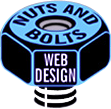CNAME records (also known as alias records) point a subdomain to an existing A (host) record so that the domain points to the appropriate IP address.
Entering "@" for the host name is the same as entering your domain name, including the "www".
The Points To Host Name should be defined as your domain name (i.e., "yourOwnDomainName.com") or "@" (Entering "@" will automatically insert your domain name as the host name for the CNAME Record). The Alias field should be the subdomain of your top-level domain the CNAME record points to your domain.
For example: If you want the CNAME record to point "www" within your domain to "www.yourOwnDomainName," you should enter "www" in the Alias field and "yourOwnDomainName.com" in the Points To field. If you want the CNAME record to point "email" within your domain to "email.yourOwnDomainName," enter "email" as the Alias and "email.yourOwnDomainName.com" as the Points To Host Name.